

|
The SKCCLogger provides a user-selectable option to save and recall the position and size of the various windows the program uses. For the most part, those options provide adequate day-to-day control of where on your screen the various windows appear.
There are, however, at least two situations where the basic logic of the processing might fall apart:
If you ever get into a situation where you are trying to open a window and the window just will not display, then you may reset the position of all program windows through the Tools Menu.
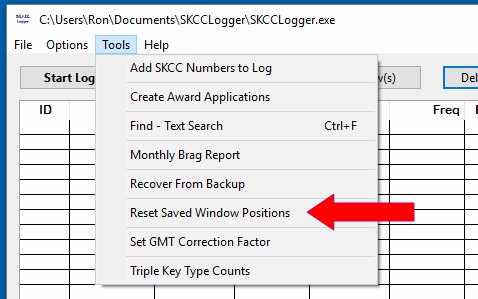
Selecting "Reset Window Positions" will result in a dialog window asking you to confirm your request.
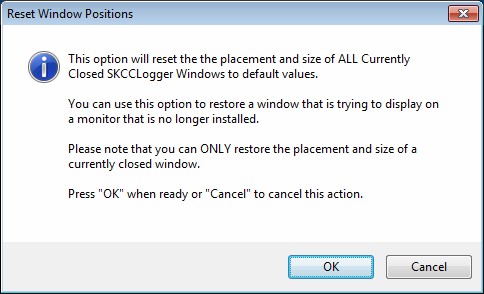
Press either "OK" to complete the action or "Cancel" to close the window and do nothing.
Next chapter: Setting a GMT Correction Factor