

|
As described on the SKCC Group Web Page, the Monthly Brag activity began in April 2010 as a way to encourage contacts among SKCC members independent of sprints, contests, or special events.
The idea is to see how many unique SKCC numbers you can accumulate during any given month. Your count starts fresh each month. You may contact the same members from one month to the next, but you can only count a member once during a month - no dupes, no multiple-band contacts with the same member.
If you want to participate in it, the SKCCLogger provides a simple method for you to determine your input for ther "Monthly Brag".
To start the Brag Report preocessor select the "Monthly Brag Report" option from the Tools Menu.
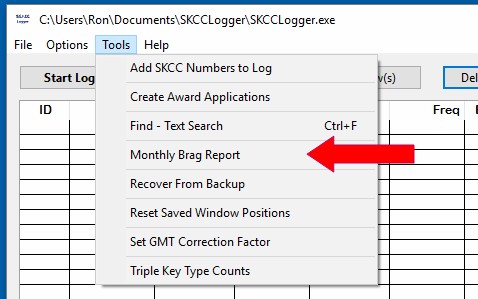
The very first time you use the Brag Report Processor it Assumes that you will be generating a Brag Report for the previous month. The processor will automatically compute and fill in the dates for the Monthly Euro Sprint (SKS-E), Asia Sprint (SKS-A), Weekend Sprint (WES), and Weekday Sprint (SKS). If you did not participate in those events and had Brag QSOs during the events, you can just clear those fields.
If you prefer to change the default Brag Month to be the current month, just select the radio button on the right side. Your preference will be remembered for the next time you use the Brag Report Processor.
The Brag Report Processor also provides you with the ability to excludes up to three additional periods from your Monthly Brag Count.
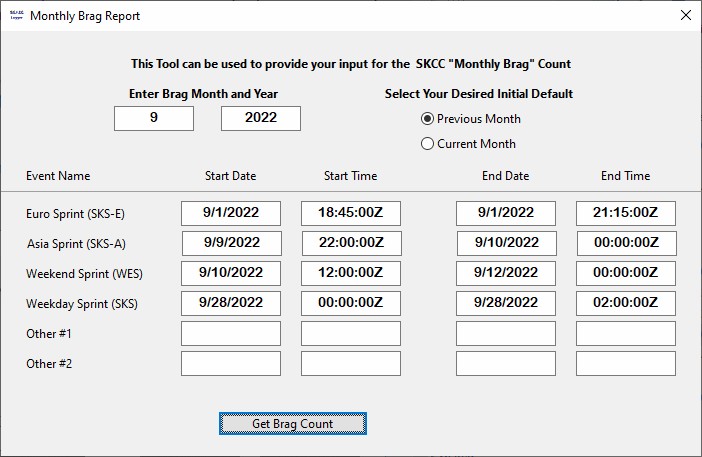
The expected date format depends on the International settings defined on your PC ("MM/DD/YYYY" for USA) and the time format is "HH:MM:SSZ".
Please note the following:
After you have entered the events to be excluded from the count, press the "Get Brag Count" to get the Monthly Brag Count and a summary of how the count was determined.
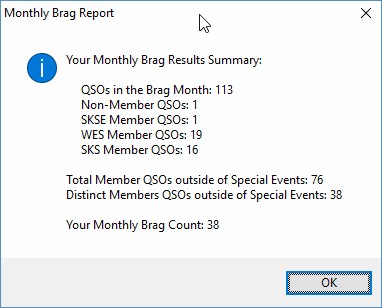
Next section: Restoring From a Backup File