

|
The SKCCLogger provides a simple method for you to add SKCC Membership Numbers to your Log File.
If you have imported an ADIF Log File that was created by another logging program, then that log file will, most likely, NOT contain SKCC Numbers in a special field. In fact, the SKCC Field "Tag" was not added to the official ADIF Specification until ADIF Version 3.0.3.
To add SKCC Membership Numbers to your current Log File, select the "Add SKCC Numbers to Log" option from the Tools Menu.
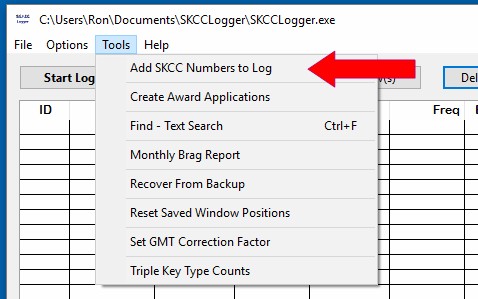
Please note the following information regarding adding SKCC Membership Numbers to an open log file:
Selecting "Add SKCC Numbers to Log" from the Tools Menu will result in a dialog window outlining some of the listed caveats and requesting that you confirm your request.
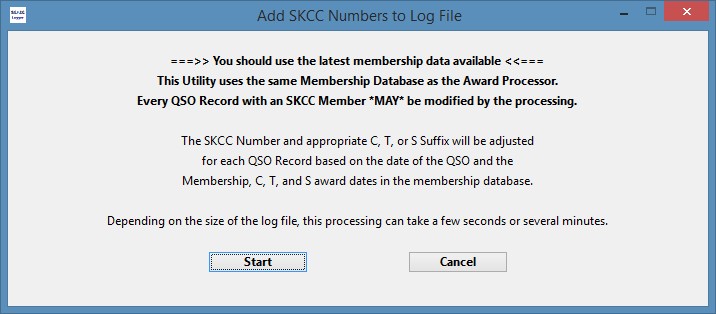
Press "Start" to begin the processing or "Cancel" to close the window and do nothing.
The processing required to complete this action requires the program's full attention. You will be locked out from performing any other action until the processing completes and the processing, once started, cannot be interrupted.
A progress bar will be displayed so that you can watch the progress of the processing. Depending on the size of your log file and the speed of your processor, the complete processing can take anywhere from a few seconds to several minutes.
When the processing is completed, a message window will display showing the total number of records that were changed.
Next section: Creating SKCC Award Applications