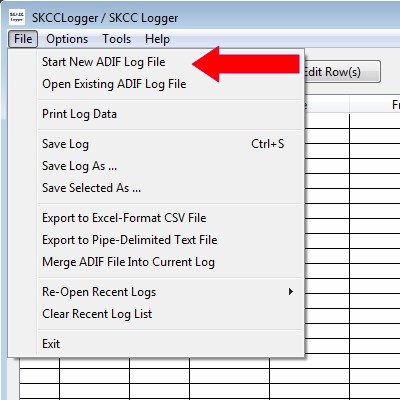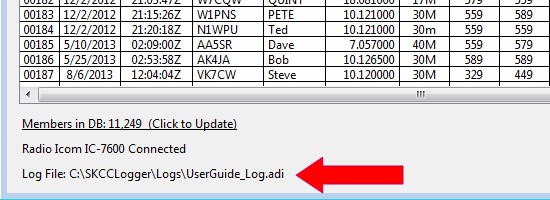Starting a Log File
Note: The SKCCLogger installation installed a blank log file in your Logs folder. The log file is named simply logfile.adi. It is strongly suggested that you start your own master log file for SKCC contact. Name the log something like "AC2C SKCC Master Log.adi". Doing so will prevent an update or fresh download from replacing your logfile.adi with a new blsnk log file.
Before you start to log Sprint QSOs, you should start a new log for the Sprint. The program can handle large ADIF log files, but it is currently designed to use smaller log files with only a few hundred entries. You should get into the habit of starting a new log file for each sprint. You can merge them later with any master log you may be keeping with SKCCLogger.
To start a new log file:
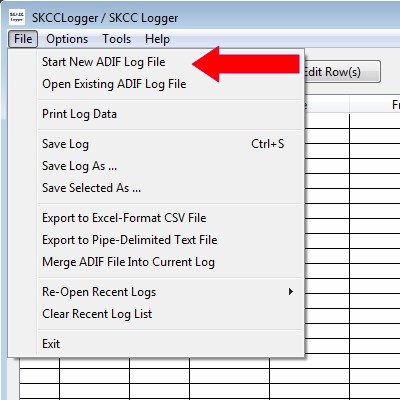
- Select "Start New ADIF Log File" from the File menu in the main SKCCLogger window.
- You will see a "Create New ADIF Log File" dialog box that should show the current contents of the folder where your current log resides. By default, logs are created in the 'C:\SKCCLogger\Logs' folder. If, for whatever reason, the opened directory is not the folder containing your current log file, use the navigation tools to navigate to the correct directory.
- Enter the name of your log file. For example, one common format would be "yyyy-mm-dd WES Log.adi." But whatever you pick, it should work fine. If the file name you enter does not exist, SKCCLogger will create it. If you enter or select an existing file name, SKCCLogger will warn you that the file exists. If you select an existing file anyway, SKCCLogger will erase it and the file will open empty - be careful what you request.
- Once you have created a new log file, the "Create New ADIF Log File" dialog should close and the log file name should appear in the lower left corner of the main window.
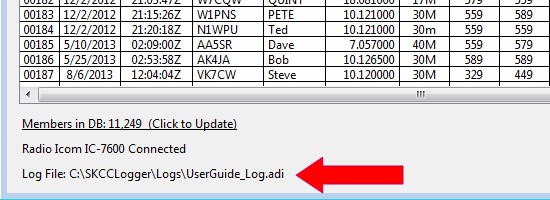
Note from the SKCCLogger Author, AC2C
Over the past few years I have been asked several times for advice on how to organize log files. There are many ways to do this and I offer here advice based on how I handle my logs - do whatever works well for you. As mentioned previously in this User Guide, the SKCCLogger was originally developed to serve as a sprint logger - logging a single SKCC sprint event. In fact, the sprint statistics displayed in the lower right corner of the main log display window ASSUME that the current log represents a single sprint event. If your log spans more that a single sprint event, then those numbers are of little use to you.
There are many logging programs available for you - shop around and settle on whatever you like. Personally, I currently use Ham Radio Deluxe (HRD) as my master log program - ALL of my radio activity is contained in the HRD log file. However, I use the SKCCLogger throughout the month to log my SKCC activities. Here is what I do - take it for whatever it's worth to you:
- At the beginning of each month, I create a log file for my monthly SKCC activity. This log is named 'SKCC-AC2C-mm-yy' and this log will, at month's end, contain ALL SKCC activity for the month.
- For any special sprints or other activities during the month, I create a separate log for each SKS-E, WES, SKS, or other event. These individual logs then provide immediate statistics for the event that I can use to submit to the SKCC webpage as my activity for the event.
- Following each special event and my submission, I then use the File menu "Merge Log" function to merge the sprint log into my monthly log.
- Continuing this process for each sprint/event during the month, by the end of the month I have a few logs that were used for each sprint/event but I also have one log that contains ALL of my SKCC activity for the month. I can use that single log to create my "Monthly Brag Submission" and then merge that log into my HRD master log for upload to LoTW.
- As a final step at the end of each month, I merge my monthly log into an SKCC Master Log that contains ALL of my SKCC activity since I started tracking it. This SKCC Master log file is used as the basis for applying for various SKCC awards.
- As they say in the ads, your mileage may vary (YMMV), but that's what I do.
Next chapter: The File Menu