

|
Some users have requested the ability to run two or more copies of the SKCCLogger simultaneously.
Running multiple copies of the program allows for some advantages, but also has some risks.
Advantages:
Risks:
With these advantages and risks in mind, the SKCCLogger program has been developed to allow the simultaneous operation of multiple copies of the program. However, there are some restrictions.
If you have installed a single copy of the SKCCLogger into a single folder/directory on your PC, an attempt to launch the program while a current copy is running will result in the following warning window.
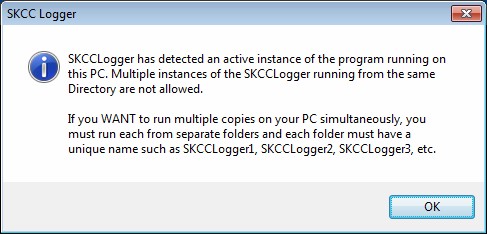
As soon as you click the "OK" button, the newly launched program will immediately shutdown.
As described in the warning, IF you want to operate multiple copies of the program, then you must install multiple copies of the program into separate folders. Additionally, each separate folder MUST be uniquely named.
You can create multiple installation copies of the SKCCLogger in one of two ways - pick whichever you feel most comfortable with:
As long as you keep your folders and log files separate theye should be no issues or problems with running multiple copies of the SKCCLogger. If you venture into having the same log file from the same folder/directory open in two or more instances of the logger, be extremely careful about making changes to te log file. As stated above, if two or more programs have the same log file in the same folder/directory open and make changes, then the last program to save the log will replace the log saved by other programs.
Next section: Revision History