

|
As mentioned previously, the SKCCLogger maintains your data in an SQL database on your PC's disk drive.
Updates to the database file are made immediately as you enter them and the updates are committed to the database file after each change. During a normal shutdown of the program, the database contents are written out to the ADIF log file and the database file is deleted.
When you first open SKCCLogger, the program looks for the log database file in the SKCCLogger's home directory. If the database file exists, then the program knows that the SKCCLogger did not shutdown normally during it's previous run.
When an abnormal shutdown has been detected, you will be presented with a special message at startup telling you that the abnormal shutdown has been detected and giving you the option of either recovering the Last Log File or starting the SKCCLogger with no log file.
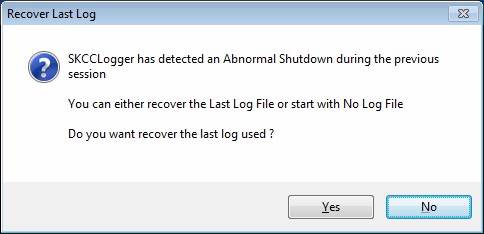
In MOST cases, you will want to recover the Last Log File. However, if you suspect that a corrupt log file caused the previous abnormal shutdown, then you may want to restart with No Log File. If you choose to start with No Log File, then you can re-open any previous log file, or use the "Restore From Backup Log" tool to attempt to recover the log file from the log database.
When you choose to recover the Last Log File, the SKCCLogger will create a temporary ADIF Log File from the current log database. You will be provided with an informational message regarding the recovered temporary log file.
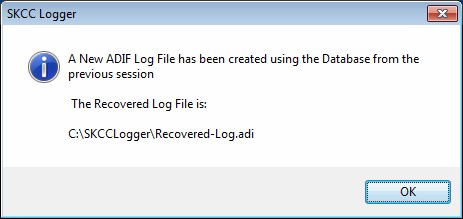
Although your most recent logging data has been recovered, it is now in a temporary log file whose name is a SKCCLogger reserved file name.
You must save Recovered-Log.adi into SKCCLogger's "Logs" subdirectory with an appropriate new file name, using "Save Log As ..." in the main window's "File" menu.
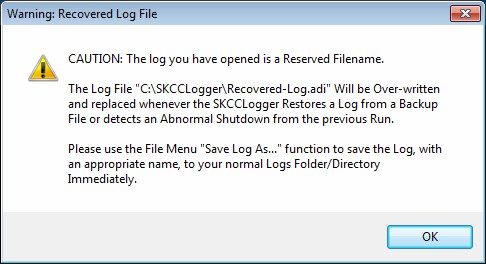
Next section: The Tools Menu